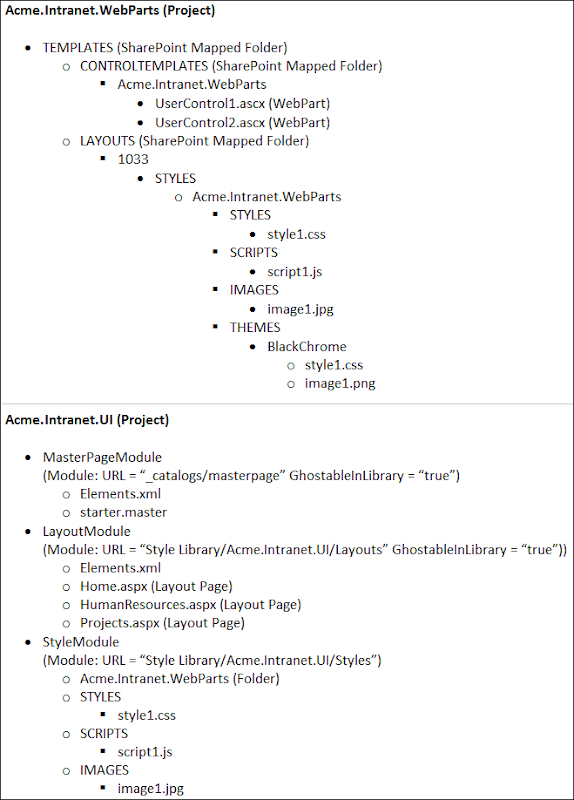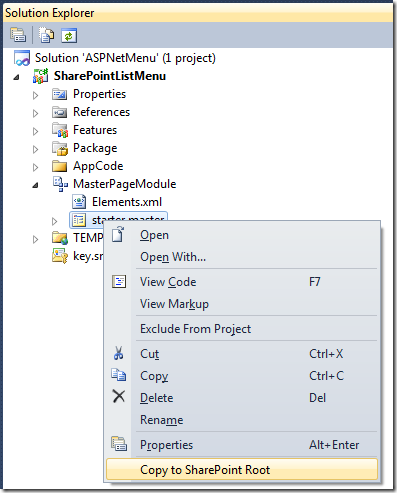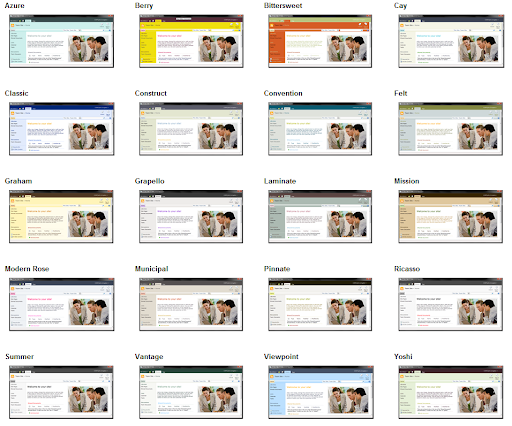While doing SharePoint development, I constantly run into a task where I need to add a bunch of random sample files in order to see how content looks when it is populates. I try to keep some sample files handy, but I tend to misplace these, need to target a different type of content, or need a different naming convention. In this example, I wanted to create a handful of HR policies and procedures documents.
Steps:
1. Create a console application in Visual Studio 2010. Make sure it is .NET 4.0.
2. Add a reference to “Microsoft Word 14.0 Object Library”. It is likely this will work with 12.0, but I haven’t tested it.
3. Copy and paste the code below. Make sure to update your namespace if necessary.
4. Make sure the variables are setup correctly. You may need to update the SAVE_DIRECTORY constant or use prompt the user with a FolderBrowserDialog. You can also set the CreateMode enum for creating only Word, only PDF, or both. You can also update the list. I tend to add a bunch of values in Excel and then create a simple formula to get them in the format I want. For example: ="docList.Add(" &char(34) & A1 & char(34) & ");"
5. Hit F5!
Note: .NET 4.0 makes working with COM objects much easier and I take advantage of this new functionality in this example. If you plan on using an earlier version, you will have to make a few minor changes. (See references below.) Keep in mind, all of these documents are blank too. You will need to do a little more work to add text.
References
MSDN - Saving Word 2007 Documents to PDF and XPS Formats
COM Interop Gets Much Better in C# 4.0
Sample Human Resources Policies, Checklists, Forms, and Procedures
using System;
using System.Collections.Generic;
using System.IO;
using Word = Microsoft.Office.Interop.Word;
namespace CreateSampleHRFiles
{
classProgram
{
private enum CreateMode { WordOnly, PdfOnly, Both };
private const string SAVE_DIRECTORY = "c:\\temp\\";
private static Word.Application wordApp = null;
private static Word.Document wordDoc = null;
private static void Main(string[] args)
{
CreateSampleDocuments(FileNames, CreateMode.Both);
}
private static void CreateSampleDocuments(List<string> fileNames, CreateMode createMode)
{
foreach (string fileName in fileNames)
{
string wordFileName = SAVE_DIRECTORY + fileName + ".docx"; ;
string pdfFileName = SAVE_DIRECTORY + fileName + ".pdf";
switch(createMode)
{
caseCreateMode.Both:
CreateWordDoc(wordFileName);
ConvertWordToPdf(wordFileName, pdfFileName);
break;
caseCreateMode.PdfOnly:
CreateWordDoc(wordFileName);
ConvertWordToPdf(wordFileName, pdfFileName);
File.Delete(wordFileName);
break;
caseCreateMode.WordOnly:
CreateWordDoc(wordFileName);
break;
}
}
GC.Collect();
GC.WaitForPendingFinalizers();
GC.Collect();
GC.WaitForPendingFinalizers();
}
private static void CreateWordDoc(string fileName)
{
wordApp = newWord.Application();
object paramMissing = System.Reflection.Missing.Value;
wordDoc = wordApp.Documents.Add(paramMissing, paramMissing, paramMissing, paramMissing);
wordDoc.Activate();
wordApp.Selection.TypeText(fileName.Replace(".docx", "").Replace(SAVE_DIRECTORY, ""));
try
{
wordDoc.SaveAs(fileName, ReadOnlyRecommended: false);
}
catch(Exceptionex)
{
//TODO:
}
finally
{
if(wordDoc != null)
{
wordDoc.Close(SaveChanges: true);
wordDoc = null;
}
if(wordApp != null)
{
wordApp.Quit(SaveChanges: true);
wordApp = null;
}
}
}
private static void ConvertWordToPdf(object paramSourceDocPath, string paramExportFilePath)
{
wordApp = newWord.Application();
object paramMissing = Type.Missing;
Word.WdExportFormat paramExportFormat = Word.WdExportFormat.wdExportFormatPDF;
bool paramOpenAfterExport = false;
Word.WdExportOptimizeFor paramExportOptimizeFor = Word.WdExportOptimizeFor.wdExportOptimizeForPrint;
Word.WdExportRange paramExportRange = Word.WdExportRange.wdExportAllDocument;
int paramStartPage = 0;
int paramEndPage = 0;
Word.WdExportItem paramExportItem = Word.WdExportItem.wdExportDocumentContent;
bool paramIncludeDocProps = true;
bool paramKeepIRM = true;
Word.WdExportCreateBookmarks paramCreateBookmarks = Word.WdExportCreateBookmarks.wdExportCreateWordBookmarks;
bool paramDocStructureTags = true;
bool paramBitmapMissingFonts = true;
bool paramUseISO19005_1 = false;
try
{
wordDoc = wordApp.Documents.Open(ref paramSourceDocPath, ConfirmConversions: true);
if (wordDoc != null)
wordDoc.ExportAsFixedFormat(paramExportFilePath, paramExportFormat, paramOpenAfterExport,
paramExportOptimizeFor, paramExportRange, paramStartPage, paramEndPage, paramExportItem,
paramIncludeDocProps, paramKeepIRM, paramCreateBookmarks, paramDocStructureTags,
paramBitmapMissingFonts, paramUseISO19005_1, ref paramMissing);
}
catch (Exception ex)
{
//TODO:
}
finally
{
if (wordDoc != null)
{
wordDoc.Close(SaveChanges: true);
wordDoc = null;
}
if (wordApp != null)
{
wordApp.Quit(SaveChanges: true);
wordApp = null;
}
GC.Collect();
GC.WaitForPendingFinalizers();
GC.Collect();
GC.WaitForPendingFinalizers();
}
}
public static List<string> FileNames
{
get
{
List<string> docList = new List<string>();
#region docList
docList.Add("Absenteeism and Tardiness Policy");
docList.Add("Access to Personnel Records");
docList.Add("Amendments to Handbook Policy Sample");
docList.Add("Applicant for Jobs - Evaluation Form");
docList.Add("Applicant Self Identification Form - Race Ethnicity");
docList.Add("Application for Internal Job Opportunities");
docList.Add("Armed Services Leave Policy");
docList.Add("At Will Employment Sample Policy");
docList.Add("Attendance Policy Samples");
docList.Add("Benefits Options");
docList.Add("Bereavement Leave");
docList.Add("Blogging and Social Media Policy Sample");
docList.Add("Breaks and Lunch Requirements");
docList.Add("Breast Feeding Accommodation Policy");
docList.Add("Business Casual Dress Code");
docList.Add("Business Casual Dress Code - Manufacturing and Office");
docList.Add("Candidate Evaluation Form");
docList.Add("Candidate Job Offer Letter - Early Career");
docList.Add("Candidate Job Offer Letter - Executive");
docList.Add("Candidate Job Offer Letter - Mid- career");
docList.Add("Candidate Job Offer Letter - Sales Representative");
docList.Add("Candidate Job Offer Letter - Standard");
docList.Add("Candidate Rejection Letter");
docList.Add("Casual Dress Code - Manufacturing and Office");
docList.Add("Cell Phone Policy");
docList.Add("Code of Conduct Outline");
docList.Add("Concealed Weapons Policy");
docList.Add("Confidentiality Agreement");
docList.Add("Counseling Record for Disciplinary Warning Form");
docList.Add("Cover Letter Sample for Review");
docList.Add("Discipline");
docList.Add("Discipline Warning Form- Counseling Record for Disciplinary Warning");
docList.Add("Dress Code - Business Casual");
docList.Add("Dress Code - Casual- Manufacturing and Office");
docList.Add("Dress Code - Customer Interaction and Trade Shows");
docList.Add("Dress Code - Formal, Professional");
docList.Add("Dress Code - Relaxed, Casual");
docList.Add("Dress Code- Letter of Introduction");
docList.Add("Drug Testing - Screening Policy Development");
docList.Add("Drug- free Workplace (Policy Components)");
docList.Add("Email and Internet Sample Policy");
docList.Add("Employee Handbook - Table of Contents");
docList.Add("Employee Handbook Acknowledgement of Receipt");
docList.Add("Employee Handbook Introduction and Purpose");
docList.Add("Employment at Will Sample Policy");
docList.Add("Employment Discrimination Guidelines");
docList.Add("Employment Ending Checklist and Form");
docList.Add("Ethics Code Outline");
docList.Add("Exempt Classification - Non-exempt Classification");
docList.Add("Exit Interviews- Questions for Exit Interviews");
docList.Add("Fair Labor Standards Act (FLSA)");
docList.Add("Family and Medical Leave Act (FMLA)");
docList.Add("Funeral Leave");
docList.Add("Gift Policy");
docList.Add("Glossary of Terms - Dictionary");
docList.Add("Handbook Acknowledgement of Receipt");
docList.Add("Handbook Introduction");
docList.Add("Handbook Table of Contents");
docList.Add("Handbooks");
docList.Add("Harassment - Aids - HIV");
docList.Add("Harassment Investigation Steps");
docList.Add("Health and Safety and Environmental");
docList.Add("Hiring Checklist");
docList.Add("Hiring Forms");
docList.Add("HR Records Access by Employees");
docList.Add("Human Resource Director Job Description");
docList.Add("Human Resources Generalist Job Description");
docList.Add("Human Resources Letters (Samples)");
docList.Add("I- 9 Form- Employment Eligibility for Employers");
docList.Add("Initial Phone Screen");
docList.Add("Internal Job Application");
docList.Add("Internet and Email Acceptable Use Policies");
docList.Add("Internet and Email Policy");
docList.Add("Interview Questions Samples");
docList.Add("Investigation Steps");
docList.Add("Investigation Steps");
docList.Add("Job Application - Internal Transfer");
docList.Add("Job Offer Letter- Early Career");
docList.Add("Job Offer Letter- Executive Job Offer");
docList.Add("Job Offer Letter- Generic");
docList.Add("Job Offer Letter- Mid- career Job Offer");
docList.Add("Job Offer Letter- Sales Representative");
docList.Add("Letter of Resignation Sample");
docList.Add("No Smoking Policy");
docList.Add("Non-exempt Classification - Exempt Classification");
docList.Add("Paid Sick Days Policy");
docList.Add("Paid Time Off (PTO) Policy Sample");
docList.Add("Paid Vacation Days Policy");
docList.Add("Performance Development Plan Form");
docList.Add("Performance Improvement Plan");
docList.Add("Performance Management Process Checklist");
docList.Add("Personnel File Access Policy");
docList.Add("Personnel File Policy");
docList.Add("Phone (Cell) Policy Sample for Workplaces");
docList.Add("Phone Screening - Initial Telephone Interview");
docList.Add("Policy Receipt Acknowledgement Sample");
docList.Add("Progressive Discipline Steps");
docList.Add("Progressive Discipline Warning Form");
docList.Add("Race - Applicant Self Identification Form");
docList.Add("Records - Employee Access to Personnel Records");
docList.Add("Reference Checking Format");
docList.Add("Rejection of Candidate Letter Sample");
docList.Add("Resignation Letter Sample");
docList.Add("Resume Cover Letter Sample");
docList.Add("Resume Sample - Why This Resume Rocks");
docList.Add("Screening Telephone Interview");
docList.Add("Sexual Harassment Complaint - How to Address");
docList.Add("Sick Leave Policy");
docList.Add("Smoke Free Workplace Policy");
docList.Add("Social Media and Blogging Policy Sample");
docList.Add("Space Planning Feedback");
docList.Add("Tardiness and Absenteeism Policy");
docList.Add("Team Norms Sample");
docList.Add("Telephone Screening Format");
docList.Add("Telephone Use Policy - Manufacturing Facility");
docList.Add("Termination Checklist and Form");
docList.Add("The Americans With Disabilities Act Requirements");
docList.Add("Uniformed Services Leave Policy (USERRA)");
docList.Add("Vacation Days Policy");
docList.Add("Weapons (Concealed) Sample Policy");
#endregiondocList
returndocList;
}
}
}
}