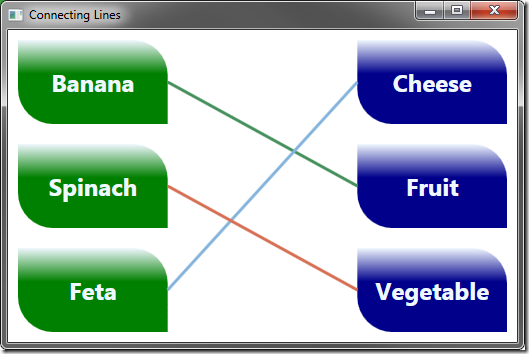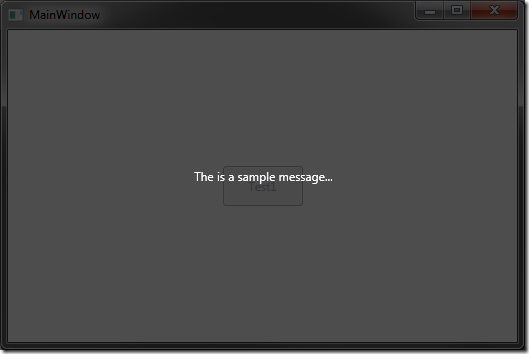I created this script as an effort to quickly deploy an entire site structure into a DEV and QA (and potentially PROD) environment. I also wanted something I could easily edit on the fly. You can copy and paste the source code and save it as a ps1 file or download the code. You must run it on a SharePoint server with farm administrator privileges.
You can easily use Notepad to edit this file, but I highly recommend PowerGUI.
It it is free and has a great interface and provides things like debugging, Intellisense, formatting,
and plug-ins. Power GUI: http://www.powergui.org
Developer Notes: I am not a PowerShell pro by any stretch of imagination and am still learning the intricacies of the language. There is no use of classes, collections, and exception handling is sparse. Some of this is due to my ignorance on the subject. That being said, I have no doubt there are areas that can be written more efficiently.
CreateSamplePublishingPortal Function
This function will use all of the scripts functions and create an entire web application and site collection with subsites, site columns, lists, sample list items, and permissions. You can easily comment out or change
Parameters
If you choose false for either, ensure that all of the variables in the function are correct.
$createWebApplication - Boolean to determine if Web Application is created.
$createSiteCollection - Boolean to determine if Site Collection is created.
$env - Determines the environment. Valid values are: "dev", "qa", or "prod".
Variables within the function must be updated to use this functionality.
Global Variables
The following site hierarchy is created with this function. You can easily change this hierarchy by updating the variables in the function.
Intranet (Web Application)
Intranet Site Collection *(See notes below)
Departments (Publishing Site)
Private (Publishing Site)
Finance (Publishing Site)
Announcements (Announcements List)
News (News List)
(Unfortunately, blogspot destroyed any decent formatting I had, so I recommend downloading the file.)
#--------------------------------Sharepoint 2010 Portal Builder-------------------------------------------------------
#
# Description: I created this script as an effort to deploy an entire site structure
# into a DEV and QA (and potentially PROD) environment up and running quick.
# I also wanted something I could easily edit on the fly.
#
# This script includes the following functions:
#
# - Creating Web Application
# - Creating Site Collections
# - Creating Subsites
# - Setting Master Pages recursively.
# - Adding Features
# - Adding Site Columns
# - Creating Lists
# - Adding folders to Lists
# - Adding Site Column to Lists
# - Creating Views
# - Enabling/Disabling Publishing, Checkin, and Approvals
# - Creating Sample Items for Links, Announcements, and Calendar lists with permissions.
# - Creating Publishing Pages
# - Creating Groups with default owners
# - Set Group permissions for subsites
# - Add Content Query Web Parts (CQWP) for site and subsite lists.
#
# Tools: You can easily use Notepad to edit this file, but I highly recommend PowerGUI.
# It it is free and has a great interface and provides things like debugging, Intellisense, formatting,
# and plug-ins. Power GUI: http://www.powergui.org
#
# Developer Notes: I am not a PowerShell pro by any stretch of imagination and am still learning the intricacies of the language.
# There is no use of classes, collections, and exception handling is sparse. Some of this is due to my ingorance
# on the subject. That being said, I have no doubt there are areas that can be written more efficiently.
#
# Author: John Livingston
# Website: http://johnlivingstontech.blogspot.com
# Created Date: 2/1/2011
# Updated Date: 2/1/2011
#
#--------------------------------CreateSamplePublishingPortal Function-------------------------------------------------------
#
# Description: This function will use all of the scripts functions and create an entire web application and site collection
# with subsites, site columns, lists, sample list items, and permissions. You can easily comment out or change
#
# Parameters: If you choose false for either, ensure that all of the variables in the function are correct.
# $createWebApplication - Boolean to determine if Web Application is created.
# $createSiteCollection - Boolean to determine if Site Collection is created.
# $env - Determines the environment. Valid values are: "dev", "qa", or "prod".
# Variables within the function must be updated to use this functionality.
#
# Global Variables: Before running the script, you will want to make sure and update all Global Variabes in this script
# to ensure they will work with your environment. You can also comment out parts of the script that you don't want to run.
#
# Lists: - The multichoice "Site Visibility" site column is added to all lists. It include the values
# "Private Team", "Public Team", and "Intranet".
# - Corresponding views are created for each "Site Visibility" value.
# - A "public" folder added to each list and read permissions added to allow users outside of the private site.
# - Sample items are also added to the lists and every combination of "Site Visibility" is used. If the
# value for the item has a "Site Visibility" that contains "Public Team" or "Intranet" it is moved into the "public" folder.
# This allows permissions to stay at the folder level and not the item level.
# - Note: A workflow still needs to be created
# to ensure that when items are created or changed they go to the public folder.
#
# Permissions: All departmental private team sites disinherit the top level permissions so that unique permissions can be created.
# For example, Human Resources would include the following groups:
#
# Group Name Permission
# HR Owners Full Control
# HR Members Contribue
# HR Visitors Read
#
# The script also applies a default owner for all groups. This is an array variable that can be updated before running the script.
#
# Aggregate Views: Aggregate views using Content Query Web Parts (CQWP) are added to the Intranet and Public departmental team sites.
# and aggregate views CQWP that use list views
# created from the private team sites.
# It also does a few extra things like disabling publishing and approval, changing master page to v4.master,
# enabling Team Collaboration Features.
#
# Extras: The script also does a few extra things like disabling publishing and approval, changing master page to v4.master,
# enabling Team Collaboration Features. I did this for a little more flexibility, especially for DEV and QA mode.
# These can all be easily disabled or changed back by using one of the functions in this file. For example, if you already
# have a web application, you can comment out "CreateWebApplication".
#
# Execution Time: My notebook is not virtual, has an Intel i7 an 8 GB RAM. It takes around 8 minutes to run the entire script. Of that 8 minutes.
# Rough creation times (in seconds): Web Applicatoin: 110 s. / Site collection: 75 s. / Site: 30 s.
#
#
# Site Hierarchy: The following site hierarchy is created with this function.
# You can easily change this hierarchy by updating the variables in the function.
#
# Intranet Web Application
# Intranet Site Collection *(See notes below)
# Departments Publishing Site
# Private Publishing Site
# Finance Publishing Site
# Announcements Announcements List
# News News List
# Team Calendar Calendar
# I Want To Links List
# Staff Roles Publishing Page
# Training Publishing Page
# New Hires Publishing Page
# Human Resources Publishing Site
# Announcements Announcements List
# News News List
# Team Calendar Calendar
# I Want To Links List
# Staff Roles Publishing Page
# Training Publishing Page
# New Hires Publishing Page
# Information Technology Publishing Site
# Announcements Announcements List
# News News List
# Team Calendar Calendar
# I Want To Links List
# Staff Roles Publishing Page
# Training Publishing Page
# New Hires Publishing Page
# Marketing Publishing Site
# Announcements Announcements List
# News News List
# Team Calendar Calendar
# I Want To Links List
# Staff Roles Publishing Page
# Training Publishing Page
# New Hires Publishing Page
# Public Publishing Site
# Finance Publishing Site **(See notes below)
# Human Resources Publishing Site **(See notes below)
# Information Technology Publishing Site **(See notes below)
# Marketing Publishing Site **(See notes below)
#
# * Intranet Home page includes CQWPs that point to Lists from all departmental Private departmental sites.
# These are filtered by "Site Visibility" column where the value contains "Intranet".
#
# ** TODO: Departmental Public Home page includes CQWPs that aggregate Lists from corresponding Private departmental site.
# These are filtered by "Site Visibility" column where the value contains "Public Team".
function CreateWebApplication ($webApplicationName, $appPoolUserName, $appPoolPassword, $portNumber, $serverName, $timeZoneId)
{
#--------------CONCATENATED VARIABLES (UPDATE FORMAT IF NECESSARY)-----------------
$appPoolName = $webApplicationName + "_AppPool" ##########GLOBAL VARIABLE (UPDATE IF NECESSARY)
$databaseServer = $webApplicationName + "_ContentDB" ##########GLOBAL VARIABLE (UPDATE IF NECESSARY)
$rootDirectory = "C:\Inetpub\wwwroot\wss\VirtualDirectories\" + $portNumber ##########GLOBAL VARIABLE (UPDATE IF NECESSARY)
#--------------CREATING WEB APP-----------------
Write-Host "Creating Web Application - "$webApplicationName
$farm = [microsoft.sharepoint.administration.spfarm]::local
$WebAppBuilder = new-object microsoft.sharepoint.administration.SPWebApplicationBuilder($farm)
$WebAppBuilder.ApplicationPoolId = $appPoolName
$WebAppBuilder.ApplicationPoolUsername = $appPoolUserName
$WebAppBuilder.ApplicationPoolPassword = $appPoolPassword
$WebAppBuilder.IdentityType = [Microsoft.SharePoint.Administration.IdentityType]::SpecificUser
$WebAppBuilder.Port = $portNumber
$WebAppBuilder.ServerComment = $webApplicationName
$WebAppBuilder.CreateNewDatabase = $true
$WebAppBuilder.DatabaseServer = $serverName
$WebAppBuilder.DatabaseName = $databaseServer
$WebAppBuilder.RootDirectory = $rootDirectory
$WebAppBuilder.UseSecureSocketsLayer = $false
$WebAppBuilder.AllowAnonymousAccess = $false
$webapp = $WebAppBuilder.Create()
$webapp.ProvisionGlobally()
$webapp.DefaultTimeZone = $timeZoneId
$webapp.Update()
Write-Host "Finished Creating Web Application - "$webApplicationName
}
function CreateSiteCollection($siteName, $siteUrl, $siteOwner, $siteTemplate, $removeLibraryApprovalWorkflow, $disableCheckoutModeration, $addTeamCollaborationFeature)
{
Write-Host "Creating Site Collection - "$siteName
New-SPSite -Name $siteName -Url $siteUrl -OwnerAlias $siteOwner -Template $siteTemplate
Write-Host "Finished Creating Site Collection - "$siteName
if($disableCheckoutModeration)
{
EnableMasterPageModerationCheckout $siteUrl $disableCheckoutModeration
}
if($removeLibraryApprovalWorkflow)
{
$listNames = @("Pages", "Documents", "Images") #Publishing Site Default Lists
RemoveApprovalWorkflows $siteUrl "" $listNames "Page Approval"
}
if($addTeamCollaborationFeature)
{
$teamCollaborationGuid = New-Object System.Guid("00bfea71-4ea5-48d4-a4ad-7ea5c011abe5") #Team Collaboration Feature (Allows for more content types)
AddWebFeature $siteUrl "" $teamCollaborationGuid
}
}
function CreateWeb($siteUrl, $webUrl, $mappedPath, $webName, $webOwner, $webTemplate, $removeLibraryApprovalWorkflow, $addTeamCollaborationFeature)
{
Write-Host "Creating Web - "$webName
New-SPWeb -Name $webName -Url ($siteUrl+$webUrl) -Template $webTemplate
if($removeLibraryApprovalWorkflow)
{
$listNames = @("Pages", "Documents", "Images") #Publishing Site Default Lists
if($removeLibraryApprovalWorkflow)
{
RemoveApprovalWorkflows $siteUrl $webRelativeUrl $listNames "Page Approval"
}
if($addTeamCollaborationFeature)
{
$teamCollaborationGuid = New-Object System.Guid("00bfea71-4ea5-48d4-a4ad-7ea5c011abe5") #Team Collaboration Feature (Allows for more content types)
AddWebFeature $siteUrl ($mappedPath+$webUrl) $teamCollaborationGuid
}
}
Write-Host "Finished Creating Web - "$webName
}
function AddWebFeature($siteUrl, $webUrl, $featureGuid)
{
$site = Get-SPSite $siteUrl
try
{
$web = $site.OpenWeb($webUrl)
try
{
$web.Features.Add($featureGuid)
Write-Host "Finished Adding Feature - ("+$featureGuid+") "+$siteUrl$webUrl
}
finally
{
$web.Dispose()
}
}
finally
{
$site.Dispose()
}
Write-Host "Finished Creating List - "$listName "for" $webUrl
}
function AddContentByQueryWebPart($siteUrl, $webPartSourceWebUrl, $webPartWebUrl, $queryListWebUrl, $webPartPageUrl, $queryListName, $webPartTitle, $filterField, $filterValue, $filterDisplayValue, $itemLimit, $zoneId, $zoneIndex)
{
$listId = ""
try
{
$site = Get-SPSite $siteUrl
try
{
$web = $site.OpenWeb($queryListWebUrl)
$list = $web.Lists[$queryListName]
$listId = $list.ID
}
finally
{
$web.Dispose()
}
try
{
$web = $site.OpenWeb($webPartSourceWebUrl)
$web.AllowUnsafeUpdates = $true
$file = $web.GetFile($webPartPageUrl)
try
{
$list = $web.Lists["Pages"]
if($list.ForceCheckout -eq $true)
{
$file.CheckOut()
$file.Update()
}
$mgr = $file.GetLimitedWebPartManager([System.Web.UI.WebControls.WebParts.PersonalizationScope]::Shared)
$cqwp = New-Object Microsoft.SharePoint.Publishing.WebControls.ContentByQueryWebPart
$cqwp.DisplayColumns = 1
$cqwp.FeedEnabled = $false
$cqwp.Filter1ChainingOperator = 0#Microsoft.SharePoint.Publishing.WebControls.ContentByQueryWebPart.FilterChainingOperator.And
$cqwp.Filter1IsCustomValue = $false
$cqwp.FilterByAudience = $false
$cqwp.FilterDisplayValue1 = $filterDisplayValue
$cqwp.FilterField1 = $filterField
$cqwp.FilterIncludeChildren1 = $false
$cqwp.FilterOperator1 = "Contains"#1#Microsoft.SharePoint.Publishing.WebControls.ContentByQueryWebPart.FilterFieldQueryOperator.Contains
$cqwp.FilterType1 = "MultiChoice"
$cqwp.FilterValue1 = $filterValue
$cqwp.GroupByDirection = 1#Microsoft.SharePoint.Publishing.WebControls.ContentByQueryWebPart.SortDirection.Desc
$cqwp.GroupStyle = "DefaultHeader"
$cqwp.ItemLimit = $itemLimit
$cqwp.ItemStyle = "Default"
$cqwp.ListGuid = $listId
$cqwp.ListName = $queryListName
$cqwp.PlayMediaInBrowser = $true
$cqwp.ServerTemplate = "104"
$cqwp.ShowUntargetedItems = $false
$cqwp.SortBy = "Created"
$cqwp.SortByDirection = 1#Microsoft.SharePoint.Publishing.WebControls.ContentByQueryWebPart.SortDirection.Desc
$cqwp.SortByFieldType = "DateTime"
$cqwp.Title = $webPartTitle
$cqwp.UseCache = $true
$cqwp.UseCopyUtil = $true
$cqwp.WebUrl = $webPartWebUrl
$mgr.AddWebPart($cqwp, $zoneId, $zoneIndex)
if($list.ForceCheckout -eq $true)
{
$file.Update()
$file.CheckIn("")
$file.Publish("")
$file.Approve("")
}
$web.Update()
Write-Host "Finished Adding Content Query Web Part - "$siteUrl$webPartWebUrl" from "$queryListWebUrl "("$queryListName")"
}
finally
{
$mgr.Dispose()
}
}
finally
{
$web.Dispose()
}
}
finally
{
$site.Dispose()
}
}
function CreateList($siteUrl, $webUrl, $listName, $listDescription, $listTemplate)
{
$site = Get-SPSite $siteUrl
try
{
$web = $site.OpenWeb($webUrl)
try
{
$web.Lists.Add($listName, $listDescription, $listTemplate)
$web.Update()
Write-Host "Finished Creating List - "$webUrl"/"$listName
}
finally
{
$web.Dispose()
}
}
finally
{
$site.Dispose()
}
Write-Host "Finished Creating List - "$listName "for" $webUrl
}
function AddListFolder($siteUrl, $webUrl, $listName, $folderName, $isList)
{
$site = Get-SPSite $siteUrl
try
{
$web = $site.OpenWeb($webUrl)
try
{
$list = $web.Lists[$listName]
if($isList)
{
$folder = $list.Items.Add($list.RootFolder.ServerRelativeUrl, [Microsoft.SharePoint.SPFileSystemObjectType]::Folder, $folderName)
}
else
{
$folder = $list.RootFolder.SubFolders.Add($folderName).Item
}
if(!($folder.ModerationInformation -eq $null))
{
$folder.ModerationInformation.Status = [Microsoft.SharePoint.SPModerationStatusType]::Approved
}
$folder.Update()
Write-Host "Finished Creating Folder - "$folderName" on "$siteUrl$webUrl"/"$listName"/"
}
finally
{
$web.Dispose()
}
}
finally
{
$site.Dispose()
}
}
function AddListSiteColumn($siteUrl, $webUrl, $listName, $fieldName)
{
$site = Get-SPSite $siteUrl
try
{
$web = $site.OpenWeb($webUrl)
try
{
$list = $web.Lists[$listName]
$field = $site.RootWeb.Fields[$fieldName]
$list.Fields.Add($field)
$list.Update()
$view = $list.DefaultView
$view.ViewFields.Add($fieldName)
$view.Update()
Write-Host "Finished Adding Site Column - "$fieldName" to "$siteUrl$webUrl"/"$listName"/"
}
finally
{
$web.Dispose()
}
}
finally
{
$site.Dispose()
}
}
function AddListView($siteUrl, $webUrl, $listName, $viewName, $fieldNames, $camlQuery, $rowLimit, $paged, $defaultView, $showFolders)
{
$site = Get-SPSite $siteUrl
try
{
$web = $site.OpenWeb($webUrl)
try
{
$list = $web.Lists[$listName]
$colViews = $list.Views
$collViewFields = New-Object System.Collections.Specialized.StringCollection
foreach($fieldName in $fieldNames)
{
$collViewFields.Add($fieldName)
}
$strQuery = ($camlQuery)
$colViews.Add($viewName, $collViewFields, $strQuery, $rowLimit, $paged, $defaultView)
if($showFolders -eq $false)
{
$view = $list.Views[$viewName]
$view.Scope = [Microsoft.SharePoint.SPViewScope]::Recursive
$view.Update()
}
Write-Host "Finished Adding List View - "$viewName" to "$siteUrl$webUrl"/"$listName"/"
}
finally
{
$web.Dispose()
}
}
finally
{
$site.Dispose()
}
}
function SetListFolderPermissions($siteUrl, $webUrl, $listName, $folderName, $groupName, $roleDefinition)
{
$site = Get-SPSite $siteUrl
try
{
$web = $site.OpenWeb($webUrl)
try
{
$list = $web.Lists[$listName]
$folder = $list.RootFolder.SubFolders[$folderName].Item
$folder.BreakRoleInheritance($true)
$web.AllowUnsafeUpdates = $true
$group = $web.SiteGroups[$groupName]
$roleAssignment = New-Object Microsoft.SharePoint.SPRoleAssignment($group)
$roleAssignment.RoleDefinitionBindings.Add($web.RoleDefinitions[$roleDefinition])
$folder.RoleAssignments.Add($roleAssignment)
$folder.Update()
Write-Host "Finished Adding Permissions to folder "$folderName" on "$siteUrl$webUrl"/"$listName" ("$groupName" - "$roleDefinition")"
}
finally
{
$web.Dispose()
}
}
finally
{
$site.Dispose()
}
}
function CreateSiteColumnMultiChoice($siteUrl, $fieldName, $fieldChoices, $defaultValue, $group, $required)
{
$site = Get-SPSite $siteUrl
try
{
$web = $site.OpenWeb()
try
{
$web.Fields.Add($fieldName, [Microsoft.SharePoint.SPFieldType]::MultiChoice, $required)
$field = $web.Fields[$fieldName]
foreach($fieldChoice in $fieldChoices)
{
$field.Choices.Add($fieldChoice)
}
$field.DefaultValue = $defaultValue
$field.Group = $group
$field.Update()
Write-Host "Finished Adding Site Column ("$fieldName") to web "$siteUrl
}
finally
{
$web.Dispose()
}
}
finally
{
$site.Dispose()
}
}
function SetRoleInheritance($siteUrl, $webUrl, $breakInheritance)
{
$site = Get-SPSite $siteUrl
try
{
$web = $site.OpenWeb($webUrl)
try
{
if($breakInheritance)
{
$web.BreakRoleInheritance($breakInheritance)
}
else
{
$web.ResetRoleInheritance()
}
}
finally
{
$web.Dispose()
}
}
finally
{
$site.Dispose()
}
Write-Host "Finished Setting Inheritance - "$siteUrl$webUrl " (Break Inheritance - "$breakInheritance")"
}
function AddSiteGroup($siteUrl, $groupName, $defaultUser, $ownerGroup, $description)
{
$site = Get-SPSite $siteUrl
try
{
$web = $site.OpenWeb()
try
{
$web.SiteGroups.Add($groupName, $web.SiteGroups[$ownerGroup], $web.SiteUsers[$defaultUser], $description)
}
finally
{
$web.Dispose()
}
}
finally
{
$site.Dispose()
}
Write-Host "Finished Adding Site Group - "$groupName" to "$siteUrl
}
function AddGroupPermission($siteUrl, $webUrl, $groupName, $roleDefinitionName)
{
$site = Get-SPSite $siteUrl
try
{
$web = $site.OpenWeb($webUrl)
try
{
$web.AllowUnsafeUpdates = $true
$group = $site.RootWeb.SiteGroups[$groupName]
$roleAssignment = New-Object Microsoft.SharePoint.SPRoleAssignment($group)
$roleDefinition = $site.RootWeb.RoleDefinitions[$roleDefinitionName]
$roleAssignment.RoleDefinitionBindings.Add($roleDefinition)
$web.RoleAssignments.Add($roleAssignment)
$web.Update()
}
finally
{
$web.Dispose()
}
}
finally
{
$site.Dispose()
}
Write-Host "Finished Adding Group Permission - "$groupName "("$roleDefinitionName") to "$siteUrl$webUrl
}
function RemoveGroupPermission($siteUrl, $webUrl, $groupName)
{
$site = Get-SPSite $siteUrl
try
{
$web = $site.OpenWeb($webUrl)
try
{
$web.AllowUnsafeUpdates = $true
$group = $site.RootWeb.SiteGroups[$groupName]
$web.RoleAssignments.Remove($group)
$web.Update()
}
finally
{
$web.Dispose()
}
}
finally
{
$site.Dispose()
}
Write-Host "Finished Removing Group Permission - "$groupName "from" $siteUrl$webUrl
}
function CreatePublishingPage($siteUrl, $webUrl, $pageFileName, $pageName)
{
$site = Get-SPSite $siteUrl
try
{
$web = $site.OpenWeb($webUrl)
try
{
$publishingWeb = [Microsoft.SharePoint.Publishing.PublishingWeb]::GetPublishingWeb($web)
$pageLayouts = $publishingWeb.GetAvailablePageLayouts()
$currPageLayout = $pageLayouts[0]
$pages = $publishingWeb.GetPublishingPages()
$newPage = $pages.Add($pageFileName, $currPageLayout)
$newPage.Title = $pageName
$newPage.Update()
$newPage.CheckIn("")
$newPage.ListItem.File.Approve("")
Write-Host "Finished Creating Page - "$pageName "for" $webUrl
}
finally
{
$web.Dispose()
}
}
finally
{
$site.Dispose()
}
}
function RemoveApprovalWorkflows($siteUrl, $webUrl, $listNames, $workFlowName)
{
foreach($listName in $listNames)
{
RemoveApprovalWorkflow $siteUrl $webUrl $listName $workFlowName
}
}
function RemoveApprovalWorkflow($siteUrl, $webUrl, $listName, $workFlowName)
{
$site = Get-SPSite $siteUrl
try
{
$web = $site.OpenWeb($webUrl)
try
{
$list = $web.Lists[$listName]
if(!($list -eq $null))
{
$wa = $list.WorkflowAssociations.GetAssociationByName($workFlowName, [System.Globalization.CultureInfo]::CurrentCulture)
if(!($wa -eq $null))
{
Write-Host "Removing" $wa.Name "from" $listName
$list.WorkflowAssociations.Remove($wa)
Write-Host "Finished Removing Workflow "$workFlowName" from "$siteUrl$webUrl"/"$listName
}
}
}
finally
{
$web.Dispose()
}
}
finally
{
$site.Dispose()
}
}
function AddApprovalWorkflow($siteUrl, $webUrl, $listName, $workflowTemplateName, $workflowName, $workflowTaskName, $workflowHistoryName)
{
$site = Get-SPSite $siteUrl
try
{
$web = $site.OpenWeb($webUrl)
try
{
$list = $web.Lists[$listName]
if(!($list -eq $null))
{
$wfTemp = $web.WorkflowTemplates.GetTemplateByName($workflowTemplateName, [System.Globalization.CultureInfo]::CurrentCulture);
$wf = [Microsoft.SharePoint.Workflow.SPWorkflowAssociation]::CreateListAssociation($wfTemp, $workflowName, $web.Lists[$workflowTaskName], $web.Lists[$workflowHistoryName]);
$list.WorkflowAssociations.Add($wf)
$list.DefaultContentApprovalWorkflowId = $wf.Id
$list.Update()
Write-Host "Finished Adding Workflow "$workflowTemplateName" to "$siteUrl$webUrl"/"$listName
}
}
finally
{
$web.Dispose()
}
}
finally
{
$site.Dispose()
}
}
function EnableMasterPageModerationCheckout($siteUrl, $enable)
{
$site = Get-SPSite $siteUrl
try
{
$list = $site.GetCatalog([Microsoft.SharePoint.SPListTemplateType]::MasterPageCatalog)
$list.EnableModeration = $enable
$list.ForceCheckout = $enable
$list.Update()
Write-Host "MasterPage Moderation and Checkout on "$siteUrl" set to "$enable
}
finally
{
$site.Dispose()
}
}
function UpdateMasterPageUrl($siteUrl, $webUrl, $masterPageUrl, $inheritMasterPage)
{
$site = Get-SPSite $siteUrl
try
{
$web = $site.OpenWeb($webUrl)
try
{
$web.CustomMasterUrl = $masterPageUrl
if(!($web -eq $null))
{
if($inheritMasterPage)
{
$web.AllProperties["__InheritsCustomMasterUrl"] = "True";
}
else
{
$web.AllProperties["__InheritsCustomMasterUrl"] = "False";
}
}
Write-Host "MasterPage Updated for "$siteUrl"/"$webUrl" (Custom URL:"$masterPageUrl" / Inheritance:"$inheritMasterPage")"
$web.Update()
}
finally
{
$web.Dispose()
}
}
finally
{
$site.Dispose()
}
}
function AddSampleAnnouncements($siteUrl, $webUrl, $webName, $listName)
{
$title = "Announcement"
$site = Get-SPSite $siteUrl
try
{
$web = $site.OpenWeb($webUrl)
try
{
$list = $web.Lists[$listName]
$listItems = $list.Items
$itemCount = ($listItems.Count - 1)
for($i=0; $i -lt $itemCount; $i++)
{
if(!($item.FileSystemObjectType -eq [Microsoft.SharePoint.SPFileSystemObjectType]::Folder))
{
$listItems.Delete($i)
}
}
#Private Team Item
$item = $list.Items.Add()
$item["Title"] = ($webName + " " + $title + " - 1")
$item["Body"] = "Lorem ipsum dolor sit amet, consectetur adipiscing elit."
$siteVisValue = New-Object Microsoft.SharePoint.SPFieldMultiChoiceValue
$siteVisValue.Add("Private Team")
$item["Site Visibility"] = $siteVisValue
$item.Update()
#Public Team Item
$folder = $list.RootFolder.SubFolders["public"]
$item = $list.Items.Add($folder.ServerRelativeUrl, [Microsoft.SharePoint.SPFileSystemObjectType]::File)
$item["Title"] = ($webName + " " + $title + " - 2")
$item["Body"] = "Lorem ipsum dolor sit amet, consectetur adipiscing elit."
$siteVisValue = New-Object Microsoft.SharePoint.SPFieldMultiChoiceValue
$siteVisValue.Add("Public Team")
$item["Site Visibility"] = $siteVisValue
$item.Update()
#Intranet Item
$folder = $list.RootFolder.SubFolders["public"]
$item = $list.Items.Add($folder.ServerRelativeUrl, [Microsoft.SharePoint.SPFileSystemObjectType]::File)
$item["Title"] = ($webName + " " + $title + " - 3")
$item["Body"] = "Lorem ipsum dolor sit amet, consectetur adipiscing elit."
$siteVisValue = New-Object Microsoft.SharePoint.SPFieldMultiChoiceValue
$siteVisValue.Add("Intranet")
$item["Site Visibility"] = $siteVisValue
$item.Update()
#Private Team and Public Team
$folder = $list.RootFolder.SubFolders["public"]
$item = $list.Items.Add($folder.ServerRelativeUrl, [Microsoft.SharePoint.SPFileSystemObjectType]::File)
$item["Title"] = ($webName + " " + $title + " - 4")
$item["Body"] = "Lorem ipsum dolor sit amet, consectetur adipiscing elit."
$siteVisValue = New-Object Microsoft.SharePoint.SPFieldMultiChoiceValue
$siteVisValue.Add("Private Team")
$siteVisValue.Add("Public Team")
$item["Site Visibility"] = $siteVisValue
$item.Update()
#Private Team, Public Team, and Intranet Item
$folder = $list.RootFolder.SubFolders["public"]
$item = $list.Items.Add($folder.ServerRelativeUrl, [Microsoft.SharePoint.SPFileSystemObjectType]::File)
$item["Title"] = ($webName + " " + $title + " - 5")
$item["Body"] = "Lorem ipsum dolor sit amet, consectetur adipiscing elit."
$siteVisValue = New-Object Microsoft.SharePoint.SPFieldMultiChoiceValue
$siteVisValue.Add("Private Team")
$siteVisValue.Add("Public Team")
$siteVisValue.Add("Intranet")
$item["Site Visibility"] = $siteVisValue
$item.Update()
#Public Team and Itranet Item
$folder = $list.RootFolder.SubFolders["public"]
$item = $list.Items.Add($folder.ServerRelativeUrl, [Microsoft.SharePoint.SPFileSystemObjectType]::File)
$item["Title"] = ($webName + " " + $title + " - 6")
$item["Body"] = "Lorem ipsum dolor sit amet, consectetur adipiscing elit."
$siteVisValue = New-Object Microsoft.SharePoint.SPFieldMultiChoiceValue
$siteVisValue.Add("Public Team")
$siteVisValue.Add("Intranet")
$item["Site Visibility"] = $siteVisValue
$item.Update()
#Private Team and Intranet Iteam
$folder = $list.RootFolder.SubFolders["public"]
$item = $list.Items.Add($folder.ServerRelativeUrl, [Microsoft.SharePoint.SPFileSystemObjectType]::File)
$item["Title"] = ($webName + " " + $title + " - 7")
$item["Body"] = "Lorem ipsum dolor sit amet, consectetur adipiscing elit."
$siteVisValue = New-Object Microsoft.SharePoint.SPFieldMultiChoiceValue
$siteVisValue.Add("Private Team")
$siteVisValue.Add("Intranet")
$item["Site Visibility"] = $siteVisValue
$item.Update()
Write-Host "Finished Adding Sample Announcements to "$siteUrl$webUrl" ("$listName")"
}
finally
{
$web.Dispose()
}
}
finally
{
$site.Dispose()
}
}
function AddSampleLinks($siteUrl, $webUrl, $webName, $listName)
{
$title = "Link"
$site = Get-SPSite $siteUrl
try
{
$web = $site.OpenWeb($webUrl)
try
{
#Private Team Item
$list = $web.Lists[$listName]
$item = $list.Items.Add()
$item["Title"] = ($webName + " " + $title + " - 1")
$urlValue = New-Object Microsoft.SharePoint.SPFieldUrlValue
$urlValue.Description = $webName + " - " + $title + " 1"
$urlValue.Url = "http://www.google.com"
$item["URL"] = $urlValue
$siteVisValue = New-Object Microsoft.SharePoint.SPFieldMultiChoiceValue
$siteVisValue.Add("Private Team")
$item["Site Visibility"] = $siteVisValue
$item.Update()
#Public Team Item
$folder = $list.RootFolder.SubFolders["public"]
$item = $list.Items.Add($folder.ServerRelativeUrl, [Microsoft.SharePoint.SPFileSystemObjectType]::File)
$item["Title"] = ($webName + " " + $title + " - 2")
$urlValue = New-Object Microsoft.SharePoint.SPFieldUrlValue
$urlValue.Description = $webName + " - " + $title + " 2"
$urlValue.Url = "http://www.google.com"
$item["URL"] = $urlValue
$siteVisValue = New-Object Microsoft.SharePoint.SPFieldMultiChoiceValue
$siteVisValue.Add("Public Team")
$item["Site Visibility"] = $siteVisValue
$item.Update()
#Intranet Item
$folder = $list.RootFolder.SubFolders["public"]
$item = $list.Items.Add($folder.ServerRelativeUrl, [Microsoft.SharePoint.SPFileSystemObjectType]::File)
$item["Title"] = ($webName + " " + $title + " - 3")
$urlValue = New-Object Microsoft.SharePoint.SPFieldUrlValue
$urlValue.Description = $webName + " - " + $title + " 3"
$urlValue.Url = "http://www.google.com"
$item["URL"] = $urlValue
$siteVisValue = New-Object Microsoft.SharePoint.SPFieldMultiChoiceValue
$siteVisValue.Add("Intranet")
$item["Site Visibility"] = $siteVisValue
$item.Update()
#Private Team and Public Team
$folder = $list.RootFolder.SubFolders["public"]
$item = $list.Items.Add($folder.ServerRelativeUrl, [Microsoft.SharePoint.SPFileSystemObjectType]::File)
$item["Title"] = ($webName + " " + $title + " - 4")
$urlValue = New-Object Microsoft.SharePoint.SPFieldUrlValue
$urlValue.Description = $webName + " - " + $title + " 4"
$urlValue.Url = "http://www.google.com"
$item["URL"] = $urlValue
$siteVisValue = New-Object Microsoft.SharePoint.SPFieldMultiChoiceValue
$siteVisValue.Add("Private Team")
$siteVisValue.Add("Public Team")
$item["Site Visibility"] = $siteVisValue
$item.Update()
#Private Team, Public Team, and Intranet Team
$folder = $list.RootFolder.SubFolders["public"]
$item = $list.Items.Add($folder.ServerRelativeUrl, [Microsoft.SharePoint.SPFileSystemObjectType]::File)
$item["Title"] = ($webName + " " + $title + " - 5")
$urlValue = New-Object Microsoft.SharePoint.SPFieldUrlValue
$urlValue.Description = $webName + " - " + $title + " 5"
$urlValue.Url = "http://www.google.com"
$item["URL"] = $urlValue
$siteVisValue = New-Object Microsoft.SharePoint.SPFieldMultiChoiceValue
$siteVisValue.Add("Private Team")
$siteVisValue.Add("Public Team")
$siteVisValue.Add("Intranet")
$item["Site Visibility"] = $siteVisValue
$item.Update()
#Public Team and Intranet Item
$folder = $list.RootFolder.SubFolders["public"]
$item = $list.Items.Add($folder.ServerRelativeUrl, [Microsoft.SharePoint.SPFileSystemObjectType]::File)
$item["Title"] = ($webName + " " + $title + " - 6")
$urlValue = New-Object Microsoft.SharePoint.SPFieldUrlValue
$urlValue.Description = $webName + " - " + $title + " 6"
$urlValue.Url = "http://www.google.com"
$item["URL"] = $urlValue
$siteVisValue = New-Object Microsoft.SharePoint.SPFieldMultiChoiceValue
$siteVisValue.Add("Public Team")
$siteVisValue.Add("Intranet")
$item["Site Visibility"] = $siteVisValue
$item.Update()
#Private Team and Intranet Item
$folder = $list.RootFolder.SubFolders["public"]
$item = $list.Items.Add($folder.ServerRelativeUrl, [Microsoft.SharePoint.SPFileSystemObjectType]::File)
$item["Title"] = ($webName + " " + $title + " - 7")
$urlValue = New-Object Microsoft.SharePoint.SPFieldUrlValue
$urlValue.Description = $webName + " - " + $title + " 7"
$urlValue.Url = "http://www.google.com"
$item["URL"] = $urlValue
$siteVisValue = New-Object Microsoft.SharePoint.SPFieldMultiChoiceValue
$siteVisValue.Add("Private Team")
$siteVisValue.Add("Intranet")
$item["Site Visibility"] = $siteVisValue
$item.Update()
Write-Host "Finished Adding Sample Links to "$siteUrl$webUrl" ("$listName")"
}
finally
{
$web.Dispose()
}
}
finally
{
$site.Dispose()
}
}
function AddSampleCalendarEvents($siteUrl, $webUrl, $webName, $listName)
{
$title = "Event"
$site = Get-SPSite $siteUrl
try
{
$web = $site.OpenWeb($webUrl)
try
{
#Private Team Site Item
$list = $web.Lists[$listName]
$item = $list.Items.Add()
$item["Title"] = ($webName + " " + $title + " - 1")
$item["Description"] = "Lorem ipsum dolor sit amet, consectetur adipiscing elit."
$siteVisValue = New-Object Microsoft.SharePoint.SPFieldMultiChoiceValue
$siteVisValue.Add("Private Team")
$item["Site Visibility"] = $siteVisValue
$item.Update()
#Public Team Site Item
$folder = $list.RootFolder.SubFolders["public"]
$item = $list.Items.Add($folder.ServerRelativeUrl, [Microsoft.SharePoint.SPFileSystemObjectType]::File)
$item["Title"] = ($webName + " " + $title + " - 2")
$item["Description"] = "Lorem ipsum dolor sit amet, consectetur adipiscing elit."
$siteVisValue = New-Object Microsoft.SharePoint.SPFieldMultiChoiceValue
$siteVisValue.Add("Public Team")
$item["Site Visibility"] = $siteVisValue
$item.Update()
#Intranet Item
$folder = $list.RootFolder.SubFolders["public"]
$item = $list.Items.Add($folder.ServerRelativeUrl, [Microsoft.SharePoint.SPFileSystemObjectType]::File)
$item["Title"] = ($webName + " " + $title + " - 3")
$item["Description"] = "Lorem ipsum dolor sit amet, consectetur adipiscing elit."
$siteVisValue = New-Object Microsoft.SharePoint.SPFieldMultiChoiceValue
$siteVisValue.Add("Intranet")
$item["Site Visibility"] = $siteVisValue
$item.Update()
#Private Team and Public Team Item
$folder = $list.RootFolder.SubFolders["public"]
$item = $list.Items.Add($folder.ServerRelativeUrl, [Microsoft.SharePoint.SPFileSystemObjectType]::File)
$item["Title"] = ($webName + " " + $title + " - 4")
$item["Description"] = "Lorem ipsum dolor sit amet, consectetur adipiscing elit."
$siteVisValue = New-Object Microsoft.SharePoint.SPFieldMultiChoiceValue
$siteVisValue.Add("Private Team")
$siteVisValue.Add("Public Team")
$item["Site Visibility"] = $siteVisValue
$item.Update()
#Private Team, Public Team, and Intranet Item
$folder = $list.RootFolder.SubFolders["public"]
$item = $list.Items.Add($folder.ServerRelativeUrl, [Microsoft.SharePoint.SPFileSystemObjectType]::File)
$item["Title"] = ($webName + " " + $title + " - 5")
$item["Description"] = "Lorem ipsum dolor sit amet, consectetur adipiscing elit."
$siteVisValue = New-Object Microsoft.SharePoint.SPFieldMultiChoiceValue
$siteVisValue.Add("Private Team")
$siteVisValue.Add("Public Team")
$siteVisValue.Add("Intranet")
$item["Site Visibility"] = $siteVisValue
$item.Update()
#Public Team and Intranet Item
$folder = $list.RootFolder.SubFolders["public"]
$item = $list.Items.Add($folder.ServerRelativeUrl, [Microsoft.SharePoint.SPFileSystemObjectType]::File)
$item["Title"] = ($webName + " " + $title + " - 6")
$item["Description"] = "Lorem ipsum dolor sit amet, consectetur adipiscing elit."
$siteVisValue = New-Object Microsoft.SharePoint.SPFieldMultiChoiceValue
$siteVisValue.Add("Public Team")
$siteVisValue.Add("Intranet")
$item["Site Visibility"] = $siteVisValue
$item.Update()
#Private Team and Intranet Item
$folder = $list.RootFolder.SubFolders["public"]
$item = $list.Items.Add($folder.ServerRelativeUrl, [Microsoft.SharePoint.SPFileSystemObjectType]::File)
$item["Title"] = ($webName + " " + $title + " - 7")
$item["Description"] = "Lorem ipsum dolor sit amet, consectetur adipiscing elit."
$siteVisValue = New-Object Microsoft.SharePoint.SPFieldMultiChoiceValue
$siteVisValue.Add("Private Team")
$siteVisValue.Add("Intranet")
$item["Site Visibility"] = $siteVisValue
$item.Update()
Write-Host "Finished Adding Sample Events to "$siteUrl$webUrl" ("$listName")"
}
finally
{
$web.Dispose()
}
}
finally
{
$site.Dispose()
}
}
function CreateSamplePublishingPortal($createWebApplication, $createSiteCollection, $env)
{
#--------------Web App Variables-----------------
$webApplicationName = "Intranet"
$appPoolUserName = "CORP\Administrator" ##########GLOBAL VARIABLE (UPDATE IF NECESSARY)
$appPoolPassword = ConvertTo-securestring "pass@word1" -asplaintext -force ##########GLOBAL VARIABLE (UPDATE IF NECESSARY)
$portNumber = "80" ##########GLOBAL VARIABLE (UPDATE IF NECESSARY)
$serverName = "SPSERVER" ##########GLOBAL VARIABLE (UPDATE IF NECESSARY)
$timeZoneId = 13 #Pacific Time (US and Canada) ##########GLOBAL VARIABLE (UPDATE IF NECESSARY)
#--------------Site Collection Variables-----------------
$siteName = "Intranet"
$siteManagedPath = "/sites/Intranet" #"" if root level. Otherwise, something like "/sites/PortalName"
$siteUrl = "http://" + $serverName + ":" + $portNumber + $siteManagedPath
$siteOwner = "CORP\Administrator" ##########GLOBAL VARIABLE (UPDATE IF NECESSARY)
$siteTemplate = Get-SPWebTemplate "BLANKINTERNETCONTAINER#0" #BLANKINTERNETCONTAINER#0 - Publishing Portal STS#0 Team Site
$siteColumnName = "Site Visibility"
$siteColumnDefaultValue = "Private Team"
$siteColumnGroup = "CompanyX Columns"
#--------------Web Variables-----------------
$webOwner = "CORP\Administrator" ##########GLOBAL VARIABLE (UPDATE IF NECESSARY)
$webTemplate = Get-SPWebTemplate "BLANKINTERNETCONTAINER#0"
$disableCheckoutModeration = $true
$removeLibraryApprovalWorkflow = $true
$addTeamCollaborationFeature = $true
$webTitles = @(
"Departments",
"Private",
"Finance",
"Human Resources",
"Information Systems",
"Marketing"
"Public",
"Finance",
"Human Resources",
"Information Systems",
"Marketing"
)
$webUrls = @(
("/dep"),
("/dep/private"),
("/dep/private/fi"),
("/dep/private/hr"),
("/dep/private/is"),
("/dep/private/mkt"),
("/dep/public"),
("/dep/public/fi"),
("/dep/public/hr"),
("/dep/public/is"),
("/dep/public/mkt")
)
$teamUrls = @(
($siteManagedPath + "/dep/private/fi"),
($siteManagedPath + "/dep/private/hr"),
($siteManagedPath + "/dep/private/is"),
($siteManagedPath + "/dep/private/mkt"),
($siteManagedPath + "/dep/public/fi"),
($siteManagedPath + "/dep/public/hr"),
($siteManagedPath + "/dep/public/is"),
($siteManagedPath + "/dep/public/mkt")
)
$privateTeamUrls = @(
($siteManagedPath + "/dep/private/fi"),
($siteManagedPath + "/dep/private/hr"),
($siteManagedPath + "/dep/private/is"),
($siteManagedPath + "/dep/private/mkt")
)
$privateTeamRelativeUrls = @(
("~sitecollection/dep/private/fi"),
("~sitecollection/dep/private/hr"),
("~sitecollection/dep/private/is"),
("~sitecollection/dep/private/mkt")
)
$privateTeamNames = @(
"Finance",
"HR",
"IS",
"Marketing"
)
$publicTeamUrls = @(
($siteManagedPath + "/dep/public/fi"),
($siteManagedPath + "/dep/public/hr"),
($siteManagedPath + "/dep/public/is"),
($siteManagedPath + "/dep/public/mkt")
)
$siteGroups = @(
"Finance Owners",
"Finance Members",
"Finance Visitors",
"HR Owners",
"HR Members",
"HR Visitors",
"IS Owners",
"IS Members",
"IS Visitors",
"Marketing Owners",
"Marketing Members",
"Marketing Visitors"
)
$siteGroupOwners = @(
($siteName + " Owners"),
"Finance Owners",
"Finance Owners",
($siteName + " Owners"),
"HR Owners",
"HR Owners",
($siteName + " Owners"),
"IS Owners",
"IS Owners",
($siteName + " Owners"),
"Marketing Owners",
"Marketing Owners"
)
#NOTE: THIS ASSUMES YOU HAVE THESE USERS - MAKE ARRAY EMPTY IF NOT ##########GLOBAL VARIABLE (UPDATE IF NECESSARY)
$siteGroupDefaultUsers = @(
"FIOwner",
"FIMember",
"FIVisitor",
"HROwner",
"HRMember",
"HRVisitor",
"ISOwner",
"ISMember",
"ISVisitor",
"MTKOwner",
"MTKMember",
"MTKVisitor"
)
#--------------MasterPage Variables-----------------
$masterPageUrl = $siteManagedPath + "/" + "_catalogs/masterpage/v4.master" #nightandday.master is default. v4.master is more minimalist
#--------------List Variables-----------------
$linksTemplate = [Microsoft.SharePoint.SPListTemplateType]::Links
$announcementsTemplate = [Microsoft.SharePoint.SPListTemplateType]::Announcements
$calendarTemplate = [Microsoft.SharePoint.SPListTemplateType]::Events
$listNameTemplates = @($announcementsTemplate, $linksTemplate, $announcementsTemplate, $calendarTemplate)
$listNames = @("Announcements", "I Want To", "News", "Team Calendar")
$pageUrl = "/pages/default.aspx"
#--------------List View Variables-----------------
$fieldNames = @("Name", "Site Visibility")
$privateCamlQuery = "Private Team"
$publicCamlQuery = "Public Team"
$intranetCamlQuery = "Intranet"
$listSiteVisibilityTitle = ""
$listSiteVisibilityChoices = @("Private Team", "Public Team", "Intranet")
$listViewColumnFilterName = "Site_x0020_Visibility"
$listViewColumnPublicFilterValue = "Public Team"
$listViewColumnIntranetFilterValue = "Intranet"
$listViewItemLimit = 10;
$listViewZoneId = "TopZone"
#--------------List Folder Variables-----------------
$listFolderName = "public"
$listFolderPermissionGroup = ($siteName + " Visitors")
$listFolderPermission = "Read"
#--------------Publishing Page Variables-----------------
$publishingPages = @("NewHires.aspx", "StaffRoles.aspx", "Training.aspx")
#--------------Permissions Variables-----------------
$permissionPermissionNames = @(
"Finance",
"HR",
"IS",
"Marketing"
)
#--------------UPDATE VARIABLES DEPENDING ON ENVIRONMENT-----------------
#You can add more variables from above down here. I only included common ones that would likely change between environments.
#Expected Values: dev, qa, or prod
switch($env)
{
"dev"
{
#--------------Web App Variables-----------------
$webApplicationName = "DEVIntranet"
$appPoolUserName = "CORP\DEVAdministrator" ##########GLOBAL VARIABLE (UPDATE IF NECESSARY)
$appPoolPassword = ConvertTo-securestring "pass@word1" -asplaintext -force ##########GLOBAL VARIABLE (UPDATE IF NECESSARY)
$portNumber = "80" ##########GLOBAL VARIABLE (UPDATE IF NECESSARY)
$serverName = "DEVSPSERVER" ##########GLOBAL VARIABLE (UPDATE IF NECESSARY)
#--------------Site Collection Variables-----------------
$siteName = "DEVIntranet"
$siteManagedPath = "/sites/Intranet" #"" if root level. Otherwise, something like "/sites/PortalName"
$siteUrl = "http://" + $serverName + ":" + $portNumber + $siteManagedPath
$siteOwner = "CORP\DEVAdministrator" ##########GLOBAL VARIABLE (UPDATE IF NECESSARY)
#--------------Web Variables-----------------
$webOwner = "CORP\DEVAdministrator" ##########GLOBAL VARIABLE (UPDATE IF NECESSARY)
}
"qa"
{
#--------------Web App Variables-----------------
$webApplicationName = "QAIntranet"
$appPoolUserName = "CORP\QAAdministrator" ##########GLOBAL VARIABLE (UPDATE IF NECESSARY)
$appPoolPassword = ConvertTo-securestring "pass@word1" -asplaintext -force ##########GLOBAL VARIABLE (UPDATE IF NECESSARY)
$portNumber = "80" ##########GLOBAL VARIABLE (UPDATE IF NECESSARY)
$serverName = "QASPSERVER" ##########GLOBAL VARIABLE (UPDATE IF NECESSARY)
#--------------Site Collection Variables-----------------
$siteName = "QAIntranet"
$siteManagedPath = "/sites/Intranet" #"" if root level. Otherwise, something like "/sites/PortalName"
$siteUrl = "http://" + $serverName + ":" + $portNumber + $siteManagedPath
$siteOwner = "CORP\QAAdministrator" ##########GLOBAL VARIABLE (UPDATE IF NECESSARY)
#--------------Web Variables-----------------
$webOwner = "CORP\QAAdministrator" ##########GLOBAL VARIABLE (UPDATE IF NECESSARY)
}
"prod"
{
#--------------Web App Variables-----------------
$webApplicationName = "Intranet"
$appPoolUserName = "CORP\Administrator" ##########GLOBAL VARIABLE (UPDATE IF NECESSARY)
$appPoolPassword = ConvertTo-securestring "pass@word1" -asplaintext -force ##########GLOBAL VARIABLE (UPDATE IF NECESSARY)
$portNumber = "80" ##########GLOBAL VARIABLE (UPDATE IF NECESSARY)
$serverName = "SPSERVER" ##########GLOBAL VARIABLE (UPDATE IF NECESSARY)
#--------------Site Collection Variables-----------------
$siteName = "Intranet"
$siteManagedPath = "/sites/Intranet" #"" if root level. Otherwise, something like "/sites/PortalName"
$siteUrl = "http://" + $serverName + ":" + $portNumber + $siteManagedPath
$siteOwner = "CORP\Administrator" ##########GLOBAL VARIABLE (UPDATE IF NECESSARY)
#--------------Web Variables-----------------
$webOwner = "CORP\Administrator" ##########GLOBAL VARIABLE (UPDATE IF NECESSARY)
}
}
#--------------CREATE WEB APP AND SITE COLLECTION-----------------
if($createWebApplication)
{
CreateWebApplication $webApplicationName $appPoolUserName $appPoolPassword $portNumber $serverName $timeZoneId
}
if($createSiteCollection)
{
CreateSiteCollection $siteName $siteUrl $siteOwner $siteTemplate $removeLibraryApprovalWorkflow $disableCheckoutModeration $addTeamCollaborationFeature
}
UpdateMasterPageUrl $siteUrl "" $masterPageUrl $false
#--------------ADD SITE VISIBILITY SITE COLUMN-----------------
CreateSiteColumnMultiChoice $siteUrl $siteColumnName $listSiteVisibilityChoices $siteColumnDefaultValue $siteColumnGroup $true
#--------------CREATE SUB SITES-----------------
for($i=0; $i -lt $webTitles.Length; $i++)
{
$webUrl = ($siteUrl + $webUrls[$i])
CreateWeb $siteUrl $webUrls[$i] $siteManagedPath $webTitles[$i] $webOwner $webTemplate $removeLibraryApprovalWorkflow $addTeamCollaborationFeature
UpdateMasterPageUrl $siteUrl ($siteManagedPath + $webUrls[$i]) $masterPageUrl $false
}
#--------------ADD SITE GROUPS-----------------
for($i=0; $i -lt $siteGroups.Length; $i++)
{
AddSiteGroup $siteUrl $siteGroups[$i] $siteGroupDefaultUsers[$i] $siteGroupOwners[$i] ""
}
#--------------ADD PRIVATE WEB PAGES AND LISTS / SET PERMISSIONS-----------------
for($i=0; $i -lt $privateTeamUrls.Length; $i++)
{
$webUrl = ($siteUrl + $privateTeamUrls[$i])
for($j=0; $j -lt $publishingPages.Length; $j++)
{
CreatePublishingPage $siteUrl $privateTeamUrls[$i] $publishingPages[$j] $publishingPages[$j].Replace(".aspx", "")
}
for($j=0; $j -lt $listNames.Length; $j++)
{
CreateList $siteUrl $privateTeamUrls[$i] $listNames[$j] "" $listNameTemplates[$j]
AddListSiteColumn $siteUrl $privateTeamUrls[$i] $listNames[$j] "Site Visibility"
}
SetRoleInheritance $siteUrl $privateTeamUrls[$i] $true
}
#--------------SET PRIVATE WEB GROUP PERMISSIONS-----------------
for($i=0; $i -lt $privateTeamUrls.Length; $i++)
{
RemoveGroupPermission $siteUrl $privateTeamUrls[$i] ($siteName + " Visitors")
AddGroupPermission $siteUrl $privateTeamUrls[$i] ($permissionPermissionNames[$i] + " Visitors") "Read"
AddGroupPermission $siteUrl $privateTeamUrls[$i] ($permissionPermissionNames[$i] + " Members") "Contribute"
AddGroupPermission $siteUrl $privateTeamUrls[$i] ($permissionPermissionNames[$i] + " Owners") "Full Control"
}
#--------------CREATE LIST FOLDERS, PERMISSIONS, AND VIEWS-----------------
for($i=0; $i -lt $privateTeamUrls.Length; $i++)
{
for($l=0; $l -lt $listNames.Length; $l++)
{
AddListFolder $siteUrl $privateTeamUrls[$i] $listNames[$l] $listFolderName $true
SetListFolderPermissions $siteUrl $privateTeamUrls[$i] $listNames[$l] $listFolderName $listFolderPermissionGroup $listFolderPermission
for($m=0; $m -lt $listSiteVisibilityChoices.Length; $m++)
{
AddListView $siteUrl $privateTeamUrls[$i] $listNames[$l] $listSiteVisibilityChoices[$m] $fieldNames $privateCamlQuery 10 $false $false $false
}
#ADD Content Query Web Part to Public Page
AddContentByQueryWebPart $siteUrl $publicTeamUrls[$i] $privateTeamRelativeUrls[$i] $privateTeamUrls[$i] ($publicTeamUrls[$i] + $pageUrl) $listNames[$l] $listNames[$l] $listViewColumnFilterName $listViewColumnPublicFilterValue $listViewColumnPublicFilterValue $listViewItemLimit $listViewZoneId 0
#ADD Content Query Web Part to Intranet Home Page #TODO: FIGURE OUT WHY THIS HAS TO BE RUN SEPARATELY
#AddContentByQueryWebPart $siteUrl "" $privateTeamRelativeUrls[$i] $privateTeamUrls[$i] ($siteUrl + $pageUrl) $listNames[$l] ($privateTeamNames[$i]+" - "+$listNames[$l]) $listViewColumnFilterName $listViewColumnIntranetFilterValue $listViewColumnIntranetFilterValue $listViewItemLimit $listViewZoneId 0
}
}
#--------------ADDING SAMPLE DATA TO LISTS-----------------
for($i=0; $i -lt $privateTeamUrls.Length; $i++)
{
AddSampleAnnouncements $siteUrl $privateTeamUrls[$i] $privateTeamNames[$i] "Announcements"
AddSampleAnnouncements $siteUrl $privateTeamUrls[$i] $privateTeamNames[$i] "News"
AddSampleCalendarEvents $siteUrl $privateTeamUrls[$i] $privateTeamNames[$i] "Team Calendar"
AddSampleLinks $siteUrl $privateTeamUrls[$i] $privateTeamNames[$i] "I Want To"
}
Write-Host "--------------FINISHED CREATING PUBLISHING PORTAL-----------------"
}
#--------------START HERE---------------------------------------------------------------------------------------------------
Clear-Host
$env = "dev" #"dev", "qa", or "prod" Make sure to update variables within the function.
$createWebApplication = $false
$createSiteCollection = $true
CreateSamplePublishingPortal $createWebApplication $createSiteCollection $env
[System.Console]::Read()