I always optimize my settings when using Remote Desktop, but unfortunately it has a few bad side effects. Although I didn’t have this problem in Visual Studio 2008, with 2010 I find that selected text is almost impossible to see. For some bizarre reason, it is only shows highlighting once I change focus.
Tool –> Options –> Environment –> Fonts and Colors –> Display items: –> Selected Text
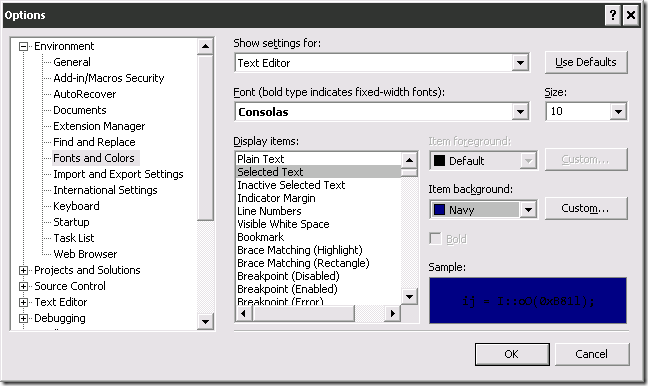
Before (I am not making this up!)
After (Yay!)


This comment has been removed by a blog administrator.
ReplyDelete