jsRender Databinding SyntaxThe first line initializes the template object. The object is then rendered with the data and appended to an html element.
$("#tblTemplate").template("tblTemplate");
$("#tblBod").append($.render(obj, "tblTemplate"));
jsViews Template SyntaxThis first table element sets up the html part of the template which will be used to append the data to. Conceptually this is the same as the ASP.NET ListView’s LayoutTemplate element. You then create a script element of type “text/x-jquery-tmpl” and use jsViews markup syntax to create the template. You can then render the object directly or by using conditional statements. For nested objects you can use “each” statements. This is conceptually like the ASP.NET ListView control’s ItemLayout element. See Dan Wahlin’s article for more information on using this syntax.
<table id="tbl">
<thead>
<tr>
<th>Name</th>
<th>Example</th>
</tr>
</thead>
<tbody id="tblBod" />
</table>
<script id="tblTemplate" type="text/x-jquery-tmpl"> <tr>
<td><div class='name-value'>{{=name}}</div>
{{#if $data.returnVal}}
<div class='info-value'>Return: {{=returnVal}}</div>
{{else}}
<div class='info-value'>Return: N/A</div>
{{/if}}
{{#if $data.category}}
<div class='info-value'>Category: {{=category}}</div>
{{/if}}
</td>
<td>
<div class='desc-value'>{{=desc}}</div>
<pre>{{=example}}</pre>
</td>
</tr>
</script>In my example below, I decided to use a good sized XML file (1 MB) which represents the jQuery API and is found on jQuery.com. Parsing, sorting, and rendering the XML only took about 2 seconds. Generally you would use AJAX to return some data from a web service or REST service instead, but I wanted to see how easy it was to parse XML with jQuery.
Instructions:1. Copy and paste the following an html file.
2. Save the xml from http://api.jquery.com/api as jqueryapi.xml.
3. Save the jsrender.js from https://github.com/BorisMoore/jsrender
4. Save the jquery.views.js from https://github.com/BorisMoore/jsviews
5. Run the code!
Screenshot
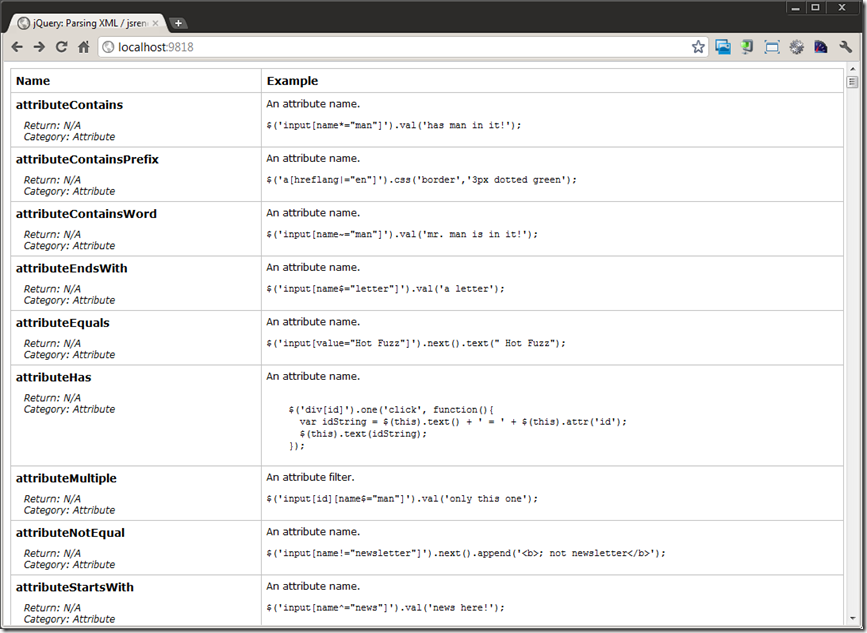
Source Code:
<!DOCTYPE html><html>
<head>
<title>jQuery: Parsing XML / jsrender and jsviews</title>
<style>
body
{
font-family: Verdana;
font-size: 12px;
}
#tbl
{
border: solid 1px silver;
border-collapse: collapse;
}
#tbl th
{
font-size:14px;
}
.name-value
{
font-size: 14px;
font-weight:bold;
padding-bottom: 10px;
}
.info-value
{
padding-left:10px;
font-style:italic;
}
th, td
{
border: solid 1px silver;
text-align: left;
padding: 6px;
vertical-align: top;
}
pre
{
white-space: pre-wrap;
}
</style>
<scriptsrc="http://code.jquery.com/jquery.min.js"></script>
<scriptsrc="jsrender.js"></script><!--Currently no CDN available: https://github.com/BorisMoore/jsrender-->
<scriptsrc="jquery.views.js"></script><!--Currently no CDN available: https://github.com/BorisMoore/jsviews-->
<script>
$(function($) {
//XML comes from: http://api.jquery.com/api/
$.get('jqueryapi.xml', 'xml').done(function(data) {
var $foods = $(data).find("entry");
var obj = [];
var keys = newArray();
keys[0] = newArray("attribute", "name", "name");
keys[1] = newArray("attribute", "returnVal", "return");
keys[2] = newArray("childtext", "desc", "desc:first");
keys[3] = newArray("childtext", "example", "example > code");
keys[4] = newArray("childattribute", "category", "category:first", "name");
$foods.each(function(idx, elem) {
var $this = $(this), data = {};
keys.forEach(function(key) {
switch(key[0]) {
case'attribute':
data[key[1]] = $this.attr(key[2]);
break;
case'childtext':
data[key[1]] = $this.find(key[2]).text();
break;
case'childattribute':
data[key[1]] = $this.find(key[2]).attr(key[3]);
break;
}
});
obj.push(data);
});
obj.sort(sort_by('category', 'name'));
$("#tblTemplate").template("tblTemplate");
$("#tblBod").append($.render(obj, "tblTemplate"));
}).error(function(data) {
console.log('fail', data);
});
});
//Sorting algorithm courtesy of Felix Kling: http://stackoverflow.com/questions/6913512/how-to-sort-an-array-of-objects-by-multiple-fields
var sort_by;
(function() {
var default_cmp = function(a, b) {
if(a == b) return0;
returna < b ? -1 : 1;
},
getCmpFunc = function(primer, reverse) {
var dfc = default_cmp,
cmp = default_cmp;
if(primer) {
cmp = function(a, b) {
returndfc(primer(a), primer(b));
};
}
if(reverse) {
return function(a, b) {
return-1 * cmp(a, b);
};
}
returncmp;
};
sort_by = function() {
var fields = [],
n_fields = arguments.length,
field, name, reverse, cmp;
for(var i = 0; i < n_fields; i++) {
field = arguments[i];
if(typeof field === 'string') {
name = field;
cmp = default_cmp;
}
else{
name = field.name;
cmp = getCmpFunc(field.primer, field.reverse);
}
fields.push({
name: name,
cmp: cmp
});
}
return function(A, B) {
var a, b, name, result;
for(var i = 0, l = n_fields; i < l; i++) {
result = 0;
field = fields[i];
name = field.name;
result = field.cmp(A[name], B[name]);
if(result !== 0) break;
}
returnresult;
}
}
} ());
</script>
</head>
<body>
<tableid="tbl">
<thead>
<tr>
<th>Name</th>
<th>Example</th>
</tr>
</thead>
<tbody id="tblBod" />
</table>
<scriptid="tblTemplate"type="text/x-jquery-tmpl">
<tr>
<td><div class='name-value'>{{=name}}</div>
{{#if $data.returnVal}}
<div class='info-value'>Return: {{=returnVal}}</div>
{{else}}
<div class='info-value'>Return: N/A</div>
{{/if}}
{{#if $data.category}}
<div class='info-value'>Category: {{=category}}</div>
{{/if}}
</td>
<td>
<div class='desc-value'>{{=desc}}</div>
<pre>{{=example}}</pre>
</td>
</tr>
</script>
</body>
</html>
Resources
github – jsrenderhttps://github.com/BorisMoore/jsrendergithub – jsviewshttps://github.com/BorisMoore/jsviews
jQuery Templates and JsViews: The Roadmaphttp://www.borismoore.com/2011/10/jquery-templates-and-jsviews-roadmap.html
Reducing JavaScript Code Using jsRender Templates in HTML5 Applicationshttp://weblogs.asp.net/dwahlin/archive/2011/11/23/reducing-javascript-code-by-using-jsrender-templates-in-html5-applications.aspx
Nice site services. I arrived utilizing your favorite article though “blog site surfing” generating the exact Next ideas control key upon several Nav Bar situated throughout specific upper at my very own blogger.com website. i do generally recently travelling approximately viewing on other types of personal blogs which actually live over of the on the web, as well as up many, creative steps while which also people indicate their particular own. thankfully to giving.
ReplyDeletethanks for the author.. learned a lot..
ReplyDeleteweb designing company in indore
ReplyDeleteHi guys, I have the working crack/SERIAL KEYS for Internet Download Manager which works in all versions, the crack is lifetime and I am using it for quite some time now. I will share it to you below..
Download Crack IDM 6.23 build 15 Full
Crack IDM 6.23 Full Free Download IDM 6.23 build 15 Full Crack Patch
jailbreak ios 8.4
I have been following you for a couple of months now but this is my first time commenting on a blog post. Thank you for sharing your knowledge and experience with us. Keep up the good work. Already bookmarked for future reference.
ReplyDeleteHadoop Training in Chennai
Hadoop Training
Best Hadoop Training in Chennai
Best Hadoop Training Institute in Chennai
I just see the post i am so happy the post of information's.So I have really enjoyed and reading your blogs for these posts.Any way I’ll be subscribing to your feed and I hope you post again soon.
ReplyDeletedigital marketing course in chennai
software testing training in chennai
QuickBooks Support :+1855-686-6166
ReplyDeleteQuickBooks Technical Support team at +1-855-686-6166 you can get the best answers for all the problems in QuickBooks. This software provides you tools that are extremely beneficial for almost every industry type in the world.Quickbooks Support Phone Number+1-855-686-6166 can fix all issues which are relate with quickbooks pro, quickbooks premier, quickbooks enterprise, quickbooks pos or quickbooks accountant. We have 24*7 support team for,
QuickBooks Pro
QuickBooks Premier
QuickBooks Enterprise
QuickBooks Point of Sale
QuickBooks Payroll
QuickBooks Accountant
Several mind-blowing features are contained by each of these versions. Any hindrance caused by any QuickBooks error is taken care of by our QuickBooks Support team.
th"=ferh a<
ReplyDelete